July 29, 2025

Especially when it comes to software development, Jira is the most popular project management tool of them all. We get it – Jira is really handy as a mission control center, which is why integrating your Jira board with other tools is key to streamline your team’s workflow. With Gleap’s Jira integration, you can combine the best of both worlds: a functioning project management software with an issue tracker that automatically ships flawless bug reports loved by developers. This will save your team 50 % of their time during QA processes.
Before we’re going to focus on how to streamline your workflow, let’s quickly check out the integration process. Integrating Gleap with Jira only takes a couple of minutes, and it is super easy.
Step 1: Navigate to the integrations section in your Gleap dashboard and pick your project management software of choice. We integrate with a lot of tools, like Slack, Notion, Trello or Zapier. And of course: With Jira Cloud. Click on the connect button next to the Jira icon and allow Gleap to access your Atlassian account.

Step 2: In the next step you can configure your Jira integration. Choose the organization and project you want the Gleap tickets to be sent to. Also, you can set the issue type you want to be triggered in this section.
Step 3: Choose if you want your feedback items to be sent automatically or manually. By sending them automatically, every incoming ticket in Gleap will be shipped to Jira in real time with all the important Gleap metadata. In choosing manually, you’ll be able to triage the Gleap feedback and decide for each ticket if you want it to be forwarded to Jira or not. Your choice.
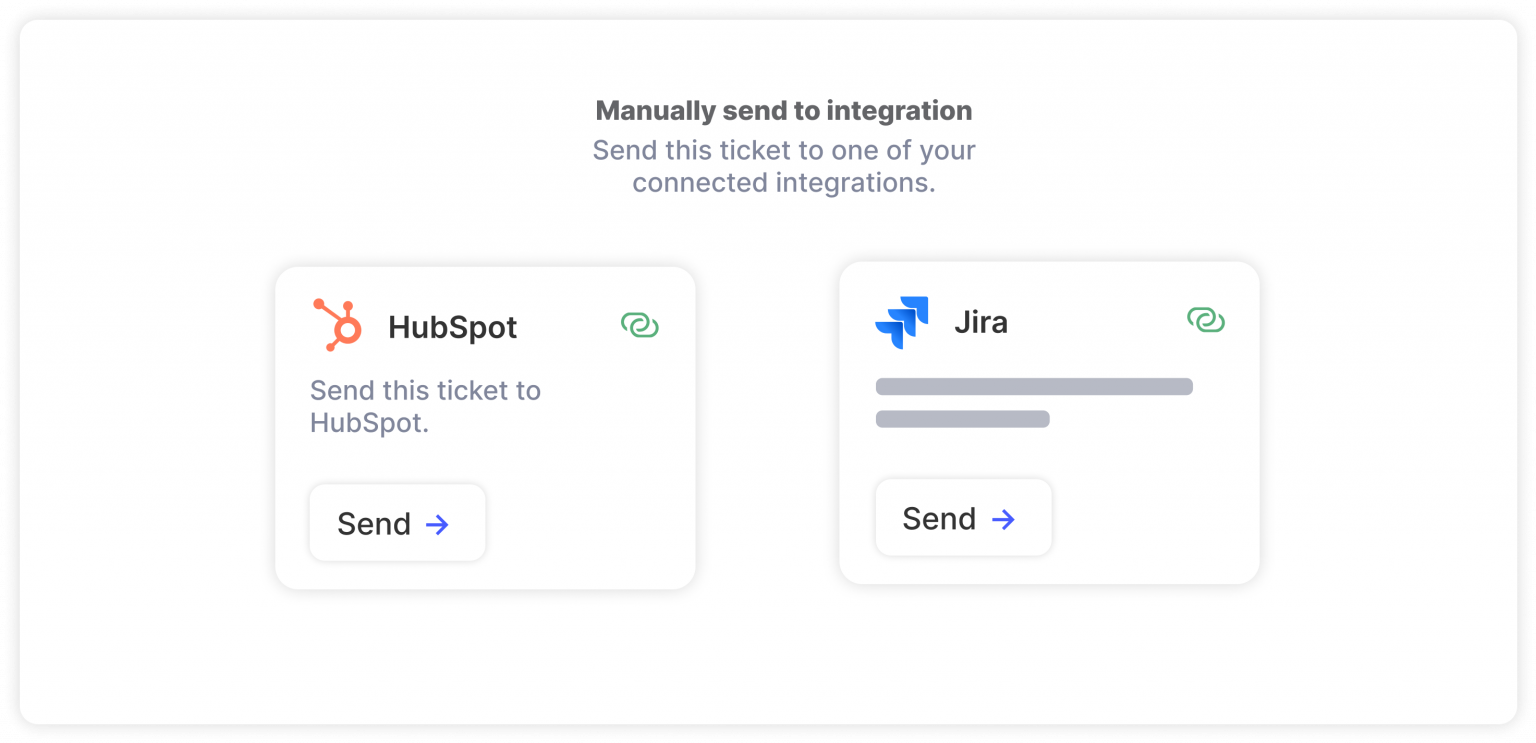
Step 4: Choose the feedback types you want to be forwarded to Jira. Hit save and that’s it. Now you and your team can start saving time by using Gleap not only as your customer feedback software, but also as a triage platform.
Pro Tip: Set up two or more Jira integrations for the same Gleap project to forward different issue types to different Jira boards. Seamless, right?
While it takes a looooot (!!) of time to get your Jira board ready for defect tracking and set up bug reporting templates, Gleap automatically does the magic for you. Not only does Gleap ship all the information app and web development teams need to fix bugs faster, it is also way more user-friendly, especially for non-technical users. Using Gleap together with Jira will allow you to fix bugs 10x faster than your competitors, at least.
Jira can be slightly overwhelming for non-technical users. Gleap’s feedback widget, on the other hand, makes reporting bugs super accessible for everyone. All your users need to do is click a button or shake their phone to trigger Gleap’s guided bug reporting flow. They can then describe the issue, annotate screenshots to mark a bug or even record their screen to let you know exactly where something went wrong. This really is something that everyone can do, and users thoroughly enjoy doing it, too.
While in Jira you have to enter all technical details, environment data and session information manually, Gleap does the job for you. You can’t only send the annotated screenshots directly to your Jira project, but the Gleap integration also ships all the important metadata, such as session and environment information directly to Jira. If developers then need to take an even deeper look into the issue, they can simply click the Gleap share link to access all console and network logs.
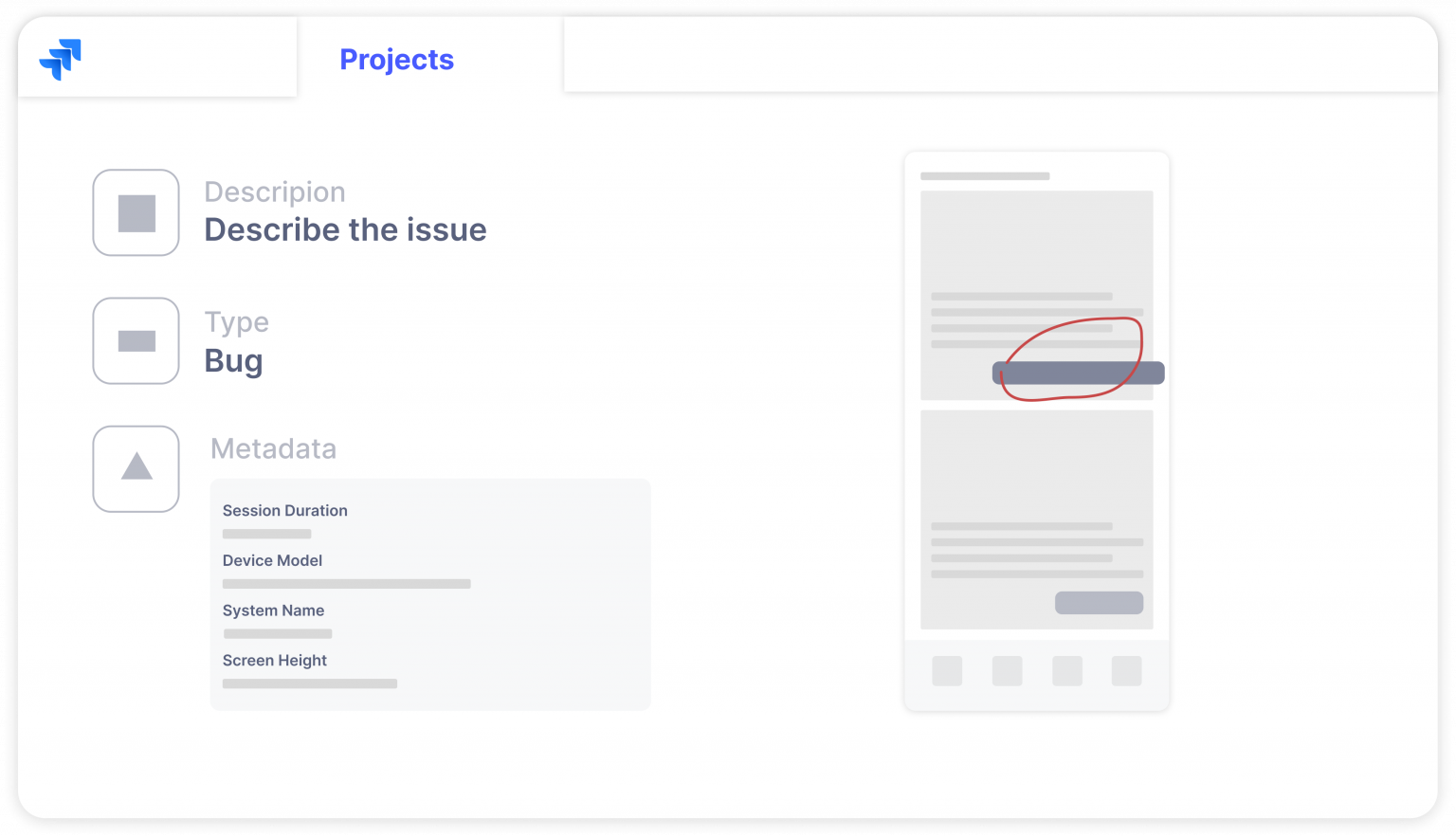
We know how busy development cycles can get in the way of building relationships with users. That’s why with Gleap you can send out automatic (and customizable) replies to everyone who sent feedback. Heard users are happy users. And usually users who help you become better are the ones you want to have on board.
At Gleap we refer to our Jira integration as “two-way light”. This means that while all the Gleap infos including screenshot, metadata and new comments, are either shipped or updated in your Jira ticket, updates in Jira are reflected as comments in your Gleap ticket. That way you can get notified of any updates in your Jira project in real time in Gleap, too.